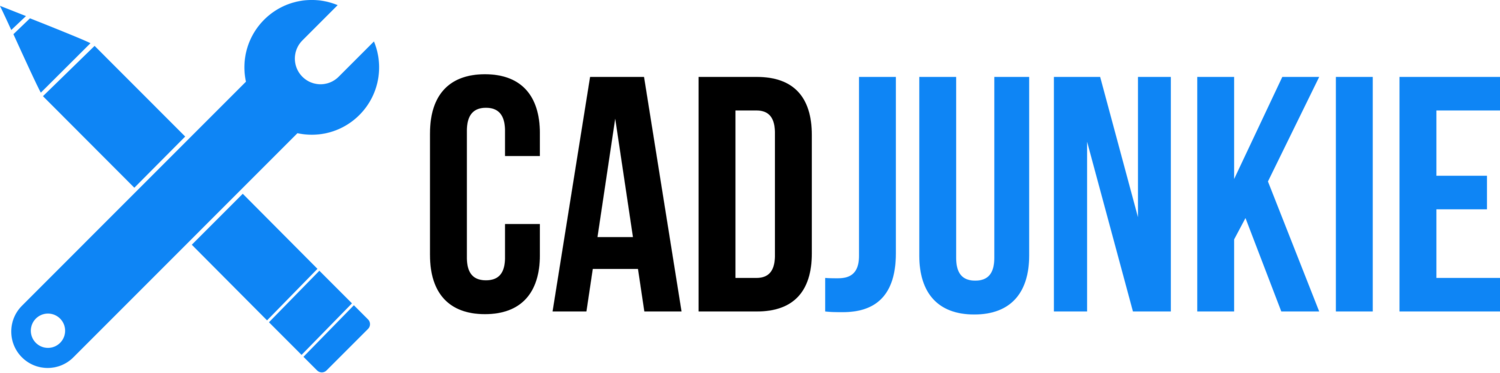SolidWorks: Mold Tooling
/Download all 7 training videos (in MP4 format) plus extra files and resources for a single, one-time fee.
- No memberships.
- No recurring payments.
- Download and keep forever.
- View on any device, any time.
- No ads. No spam. No bloatware.
Today we're going to take a look at how to design a mold in SolidWorks for this rubber grommet. We are going to take it and make some changes to it based on our knowledge of mold tooling. Then we are going to design a very simple two part mold to build this product in real life. Sounds exciting? Let's go!
Contents
Part 1: Overview
Let's talk a little bit about molding first. It's time for some theory!
- Overview (09:36)
Part 2: Draft
We've imported our "dumb geometry" to SolidWorks and need to make some modifications to it by adding draft angles. In one case it's pretty straightforward and a little bit more difficult in the other.
- Draft I (02:37)
- Draft II (06:02)
Part 3: Surfaces & Solids
We're going to use surfaces to build our tool geometry, simply because surfaces are a very flexible and powerful way to work with your geometry. Once we've built our surfaces we're going to turn them into solids.
- Surface Offsets (04:27)
- Surface to Solid (05:29)
Part 4: Assemblies & Drawings
So far we've been working in a single part file. Now it's time look at how to save our work into multiple parts and use assemblies. We'are also going to look at how to build exploded views and create drawings.
- Bodies to Assembly (03:14)
- Drawings (07:47)