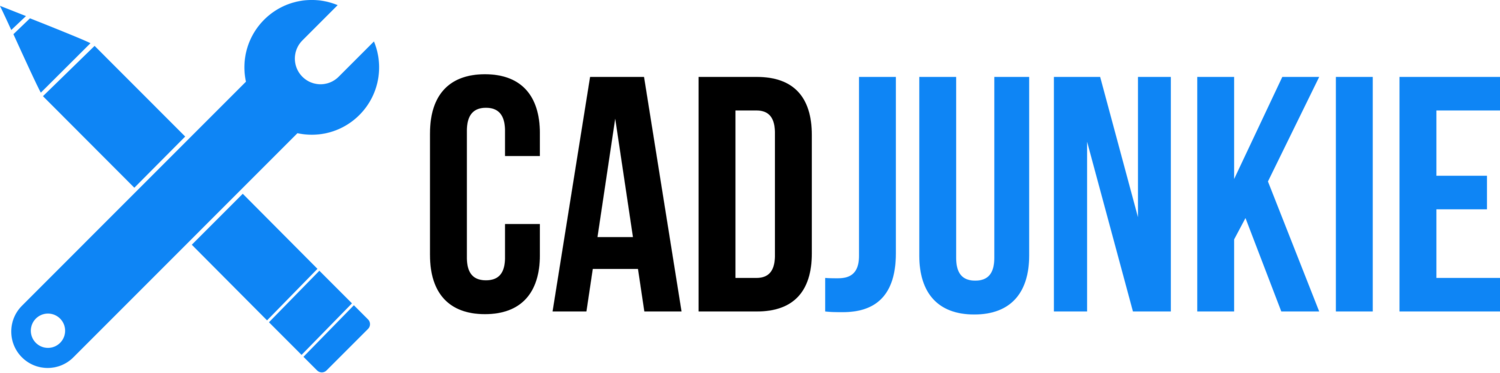SolidWorks: Hump Day Tips
/Download all 9 training videos (in MP4 format) plus extra files and resources for a single, one-time fee.
- No memberships.
- No recurring payments.
- Download and keep forever.
- View on any device, any time.
- No ads. No spam. No bloatware.
We’re taking a look at connecting two separate splines into one beautiful clean spline, looking at ways of terminating closed shapes using all of the various surfacing tools available to us. We’ll also go over how to easily make sub-assemblies easier to work with within the context of mates and larger assemblies and review a few of our traditional spline creation methods and introduce a new method, the ‘Style Spline’.
Contents
Part 1: Connect Two Splines
We’re taking a look at connecting two separate splines into one beautiful clean spline. Hit it!
- Connect Two Splines I (03:24)
- Connect Two Splines II (04:04)
- Connect Two Splines III (03:24)
- Fine Tuning Splines (05:50)
Part 2: Closing Surfaces
Some of the most difficult shapes in CAD are the ones that ‘cap’ or ‘terminate’ closed shapes. We’ll be looking at ways of terminating closed shapes using all of the various surfacing tools available to us in SolidWorks.
- Closing Surfaces I (07:11)
- Closing Surfaces II (10:03)
- Closing Surfaces III (06:42)
- Closing Surfaces IV (08:32)
Part 3: Creating Flexible Assemblies
In this video we’ll go over how to easily make subassemblies easier to work with within the context of mates and larger assemblies.
- Creating Flexible Assemblies (01:48)