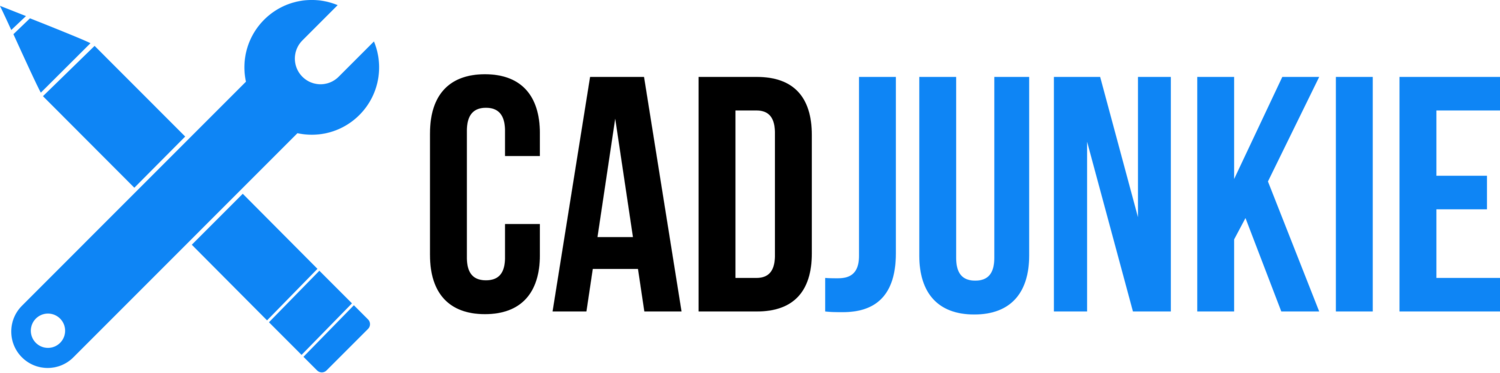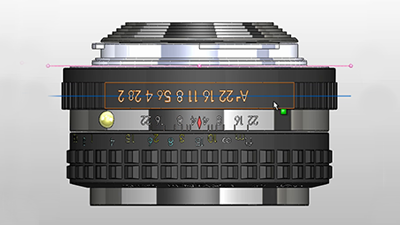SolidWorks Beginner: Pentax
/Download all 11 training videos (in MP4 format) plus extra files and resources for a single, one-time fee.
- No memberships.
- No recurring payments.
- Download and keep forever.
- View on any device, any time.
- No ads. No spam. No bloatware.
If you've never used SolidWorks before, this is the place to start. Here we'll introduce key concepts for quick and dirty modeling from the perspective of an industrial designer.
So, how do we start?
We’re beginning an epic journey into the heart of the SolidWorks jungle. Our subject is a 50mm lens for an old 35mm hobbyist camera called the Pentax ZX-M—which was the computer-controlled successor to the legendary manual Pentax K1000.
Contents
Part 1: Overview
We’ll be learning the fundamentals of SolidWorks by building the exterior geometry for an entire camera lens. This is a Level 1 beginner tutorial, so no prior SolidWorks experience is required. This tutorial emphasizes learning through practice and nuanced repetition.
- Overview (01:44)
Part 2: Sketching
In this section we'll be looking at SolidWorks sketching tools. We'll be discussing different sketch related tools and methods, talk about fully-defined sketches, smart dimensions, relations... A lot to cover. Let's go!
- SolidWorks Interface (07:03)
- Sketch Setup (09:58)
- Tool Basics (09:39)
- Fully-Defined Sketches (08:51)
- "Smart" Sketch Basics (08:19)
- Finalizing Sketch (08:21)
Part 3: Adding Details
Our basic model is done and now it's time to add all the nice details to finish it up. We'll be looking at how to export graphics from Adobe Illustrator to SolidWorks, wrap it onto cylindrical geometry and use Hole Wizard. We're almost done!
- 3D Element Relations (10:22)
- Illustrator to SolidWorks (09:58)
- Wrap Tool (08:21)
- The Derived Sketch (09:57)
Part 4: Finishing Up
In this final segment we’ll add some finishing touches to our first model.
- Finishing Touches (07:44)