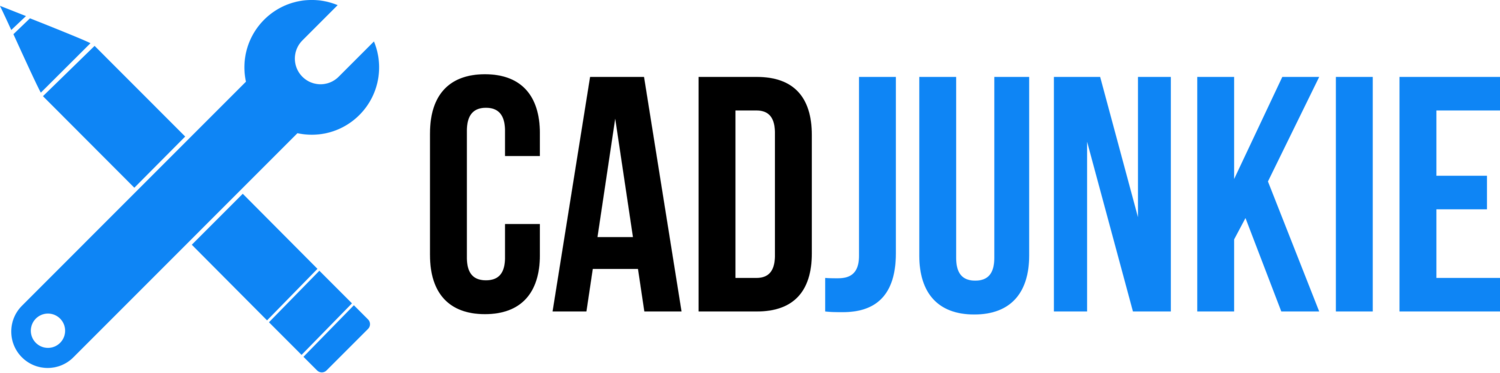MODO for Retopology
/Download all 9 training videos (in MP4 format) plus extra files and resources for a single, one-time fee.
- No memberships.
- No recurring payments.
- Download and keep forever.
- View on any device, any time.
- No ads. No spam. No bloatware.
In this boombastic series, we’re going to take a deeper look at retopology and break apart the key concepts that will allow you to use it in ways that can speed up your design process when working with ‘dead’ models. For this series, we’re going to use two bicycle helmets as examples. Both of the helmet examples were brought in from two different sources: one came from the Autodesk 123D catch smartphone app and the other came from a dedicated 3D scanner. While one works for quick on-the-go scanning, the other works for more dedicated scan jobs. Don’t worry…we’ll show you the difference between the two.
Interesting! Please, tell me more!
Using the data from the individual helmet scans, we’ll break down the steps of converting these real world objects into clean geometry that you’ll be able to use to take your designs to the next level in MODO and/or SolidWorks. Whether your end goal is to just hone your modeling skills or build off of handmade prototypes, we’ll guide you through the process of using retopology to step up your design game.
Contents
Part 1: Introduction, Import & Orientation
We'll start by explaining how to bring 3D scanned data into MODO, orient and scale to our needs.
- Intro (03:42)
- Import & Orient (12:43)
Part 2: Slabs
Heavy meshes are... well they can have quite an impact on your computer's performance and it can lead to all sort of problems. We need to make our geometry simple and retopology is all about that!
- Slabs (Bell) (18:54)
- Slabs (123D) (11:38)
Part 3: Theory
Retopology is all about logically re-building your meshes. In this segment we are going to introduce some theory (don't run away!) to help you make the most out of your retopology tools in MODO and achieve eye-catching results.
- Retopology Theory (17:26)
Part 4: Connect the Dots
Slabs are done, but now we've got to connect them up to finish our models. Let's go and connect the dots!
- Bell - Connect the Dots (17:59)
- 123D - Connect the Dots (18:54)
- 123D - Big Bridge (16:31)
Part 5: Export to SolidWorks
We're almost done in MODO. Next step is to export our retopologized mesh to CAD software, in this case SolidWorks by using MODO's Power SubD-NURBS plug-in.
- Export to SolidWorks (06:53)
What's Included?
9 Videos Including
Intro to Retopology
Importing 3D Scans
Rebuilding Geometry
Exporting to SolidWorks
Raw 3D Scan Files
Autodesk 123D Catch
Stationary 3D Scanner
Process Files
Step-by-Step MODO Files
SolidWorks Export Files
MODO Scripts
Import and Orient
Spline Smoother
Random Color