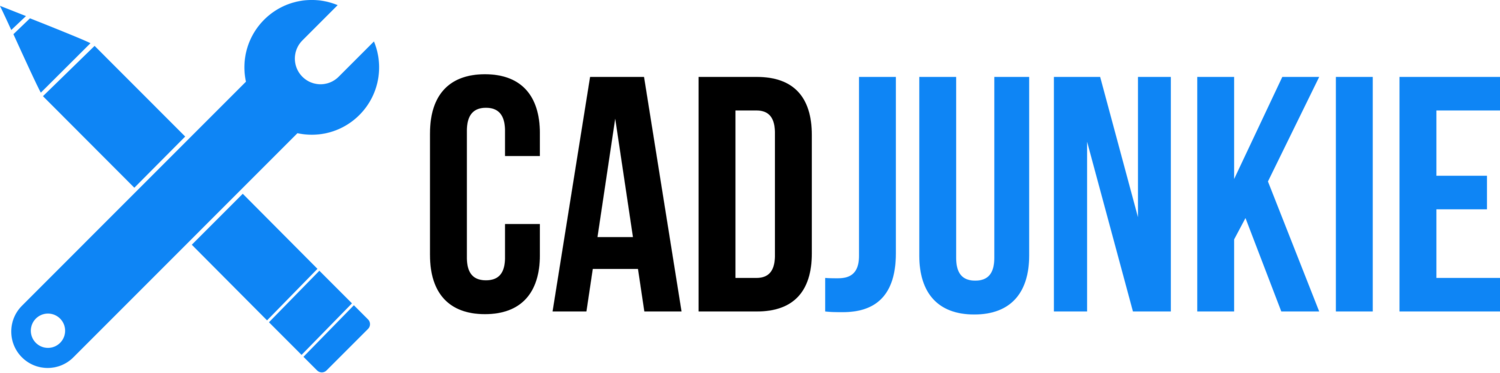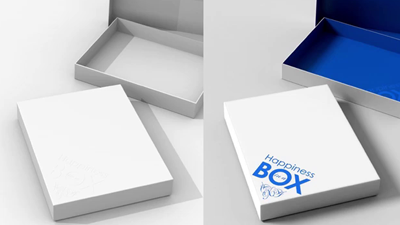MODO for Industrial Design 2011
/Download all 45 training videos (in MP4 format) plus extra files and resources for a single, one-time fee.
- No memberships.
- No recurring payments.
- Download and keep forever.
- View on any device, any time.
- No ads. No spam. No bloatware.
Welcome to "MODO for Industrial Design 2011" training series. During the next fifteen weeks we'll be taking a closer look at MODO as a design(er) tool. We'll start from the beginning, explaining MODO's UI and familiarize ourselves with most common tools. Each week we'll dig deeper and build upon previously gained knowledge.
Let's get ready to rumble!
MODO is a creative tool, so it is important that when working with the tool we keep in mind that our ultimate goal isn’t to be great MODO-button-pushers, but rather artists who make use of this powerful tool in the service of visual communication.
Contents
Part 1: Cup O Joe
I’m feeling ambitious, are you? Sure, we could get away with a mere UI overview on week one, but where’s the fun in that? Put your feet firmly on the ground: MODO’s about to rock those socks. Ready, set, go.
- Hello MODO! (11:30)
- Model the Cup (09:58)
- Render the Cup (06:14)
Part 2: Happiness in a Box
As an industrial designer, building dimensionally-accurate models is critically important to our work, so we’ll be beginning to practice methods that emphasize numerical precision in MODO while throwing in some Adobe Illustrator graphics. Fun stuff!
- Model the Box (03:46)
- Import Illustrator (05:38)
- Theory: Primitives (09:55)
- Camera Logo (03:18)
- Render Setup (05:52)
- Theory: Material Presets (04:51)
Part 3: Redeye Coffee
In this project we’ll be expanding our geometric repertoir from cubes to cylinders, and looking at a couple of different ways of creating radially-symmetric (i.e. “round”) objects. Who knows, we might even learn a thing or two about Subdivision Surface Modeling (SDS) along the way.
- Building the Cup (03:34)
- Model the Lid (02:14)
- Model the Sleeve (04:21)
- Intro to SubD (07:09)
- Hollow Shapes (08:15)
- Render the Cup I (06:04)
- Render the Cup II (08:44)
- Render Setup (04:47)
Part 4: Liquid Courage
For this project we’ll be designing a beverage bottle complete with wrap-around label.
- Model the Bottle (03:34)
- Liquid & Cap (02:14)
- Theory: Item Centers (04:21)
- Render Setup I (07:09)
- Render Setup II (08:15)
- Render Setup III (06:04)
- Theory: Understanding Shader Tree (08:44)
Part 5: Spray Bottle
For this project we’ll be modeling a complex organic spray bottle design as defined by a 2D industrial design sketch. Using our sketch as an underlay, we’ll practice using the Sub-D modeling tools we’ve learned to build a complex multi-part model, complete with ‘working’ hinged spray lever.
- Model Bottle (09:36)
- Adding the Window (09:59)
- Render Setup (07:00)
- Environment Mapping (02:35)
Part 6: Splash Fizzy
In this soft drink studio shot we’ll see a drink can splashing through a wall of water as beads of ‘sweat’ roll down the sides of the ice-cold can of Splash Fizzy. By the end of this project we will have modeled the can, the splashing liquid, and the water droplets using modo’s sculpting tools.
- Replicators, Deformers & Animation (07:09)
- Model the Can (08:49)
- Model the Splash (05:16)
- Animating the Splash (05:40)
- Render Setup (05:04)
- Graphics & Blurs (05:30)
- Mapped Graphics (07:25)
Part 7: Cocoa Bunny
To build this chocolate rabbit with speed and flexibility, we’ll be using modo’s intuitive sculpting tools to model him out of a ball of virtual clay.
- Sculpt the Bunny (06:25)
- Paint the Bunny (04:06)
- Render the Bunny (05:12)
Part 8: FastMax
As industrial designers, most of our modeling takes place in CAD packages like SolidWorks or Rhino. Fortunately MODO reads both file types natively (with a few caviats), so this project will be devoted to CAD import/export techniques.
- Introduction (01:39)
- Importing from SolidWorks (06:21)
- Importing from Rhino (04:27)
- Best Practices (03:12)
- Render Setup (06:49)
- Add the Stickers (02:54)
- Goodbye! (01:47)
Topics
Cup O Joe
MODO UI
Keyboard Shortcuts
3D Navigation
MODO Modes
Primitives
Render Setup
Happiness in a Box
Polygon Bevel
Thicken
Edge Bevel
Units & Grids
RayGL
Shadow Catcher
Materials
Redeye Coffee
Dimension Tool
Loop Slice
Edge Slide
Pen Tool
Radial Sweep
Images Maps
Gamma
Presets
Liquid Courage
Falloffs
Focal Lenght
Material Properties
UV Mapping
Render Outputs
Shaders
Masks
Spray Bottle
Backdrop Items
Hard-Surface Modeling
PSubs & Edge Weighting
Items Pivots
Gradients
Rendering for Composite
Splash Fizzy
Organic Modeling
Morp Deformers
Basic Animation
Replicators
Motion Blur
Building Layered Materials
Texture Anti-Aliasing
Cocoa Bunny
Sculpting Tools
Multiresolution Sculpting
Bump Maps
Painting
Masks
FastMax
Exporting for Rapid Prototyping
Instances
Importing from SolidWorks & Rhino
Mesh Items